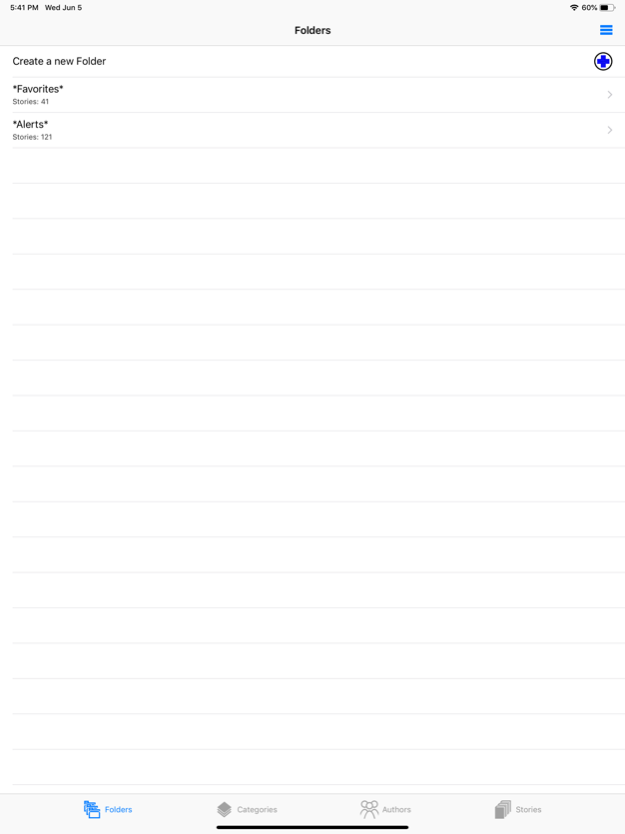Pocket Fiction 2.1.8
Continue to app
Free Version
Publisher Description
Stories have been around since the dawn of man. But it was never so easy to get FREE stories in your pocket as it is now!
Pocket Fiction lets you save stories from online hosts to read at a later date, even when you're offline!
Pocket Fiction can offer you multiple ways to search and sort stories from the hosts, helping you find the stories you are interested in!
Pocket Fiction can pull your favorite and alerted stories from a FanFiction.net account!
FEATURES
- Search from thousands of stories!
- Search from thousands of authors! (Author Search)
- Organize your stories into Folders!
- Sort search results THREE (3) different ways!
- Download multiple stories at the same time!
- Display local stories by host, category, or author!
- View in portrait, landscape, upside-down, and every other way!
- Auto-lock lets you read in any orientation you want!
- Translate simple letter-swap languages like Final Fantasy X's Al Bhed
- Keeps track of your progress through each story and chapter!
- One touch to re-get a single story or every story on a host!
- Email links of stories on your device to a friend!
- Change fonts and font sizes!
FanFiction.net Features FREE (FanFiction.net Account required)
- Sync Story Favorites!
- Sync Story Alerts!
Hosts Supported:
- FanFiction.Net
- More to come!
DISCLAIMER: We are not affiliated with any of the hosts. And story rights are determined by their respective hosts.
Oct 12, 2019
Version 2.1.8
Fixes for iOS 13
- Fixes crash when leaving a folder view
- Fixes downloading stories
About Pocket Fiction
Pocket Fiction is a free app for iOS published in the Reference Tools list of apps, part of Education.
The company that develops Pocket Fiction is bjued. The latest version released by its developer is 2.1.8.
To install Pocket Fiction on your iOS device, just click the green Continue To App button above to start the installation process. The app is listed on our website since 2019-10-12 and was downloaded 3 times. We have already checked if the download link is safe, however for your own protection we recommend that you scan the downloaded app with your antivirus. Your antivirus may detect the Pocket Fiction as malware if the download link is broken.
How to install Pocket Fiction on your iOS device:
- Click on the Continue To App button on our website. This will redirect you to the App Store.
- Once the Pocket Fiction is shown in the iTunes listing of your iOS device, you can start its download and installation. Tap on the GET button to the right of the app to start downloading it.
- If you are not logged-in the iOS appstore app, you'll be prompted for your your Apple ID and/or password.
- After Pocket Fiction is downloaded, you'll see an INSTALL button to the right. Tap on it to start the actual installation of the iOS app.
- Once installation is finished you can tap on the OPEN button to start it. Its icon will also be added to your device home screen.